Annual Limit for Reimbursements
We’ve heard your requests for setting an annual limit for custom reimbursement items and are happy to announce that this feature is now available. This new feature allows you to set an annual cap that applies to the cumulative value of reimbursements from both self-service requests and payroll administrator capturing.
If you wish to use this feature, you’ll first need to contact our Support team, as this is currently a free-of-charge opt-in feature.
Once the feature has been enabled, a new field called Reimbursement Limit Type will be available when creating or editing a custom reimbursement item. If you change the dropdown menu for this field from “Unlimited” to “Fixed per year”, a new field called Annual reimbursement limit will appear. This field allows you to set the maximum that can be reimbursed for this item per employee per year.
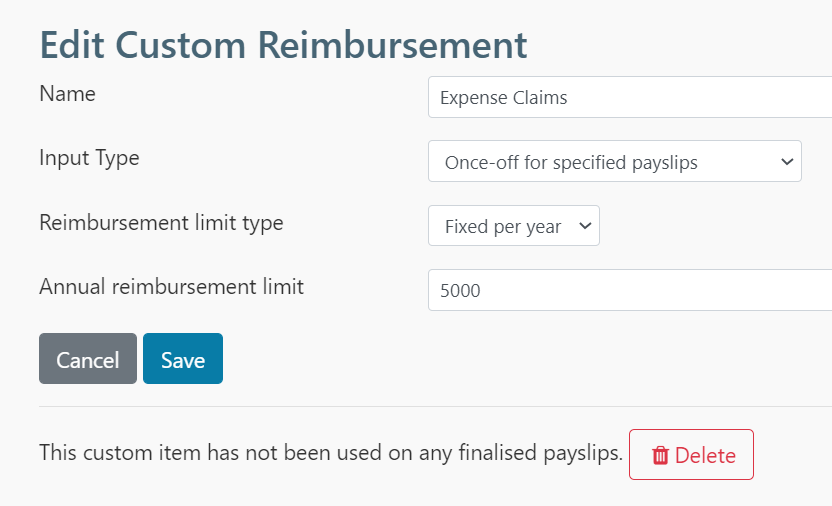
Once the limit is set, approvers will not be able to approve claim requests that exceed this limit (although employees will still be able to submit the request) and payroll administrators will also not be able to capture values for this payslip item if it exceeds the annual limit.
We hope that you love this new feature and that it helps make managing reimbursements even easier. For more information on custom items, head to this help page.
As always, please feel free to reach out if you need any assistance.
Team SimplePay

